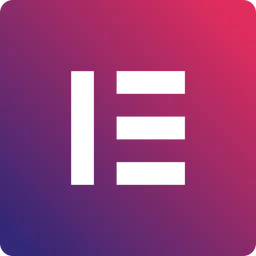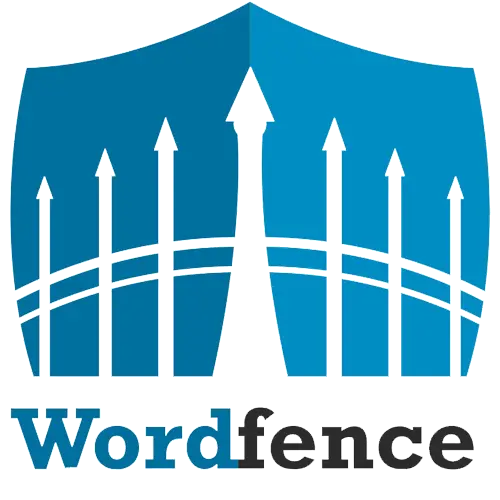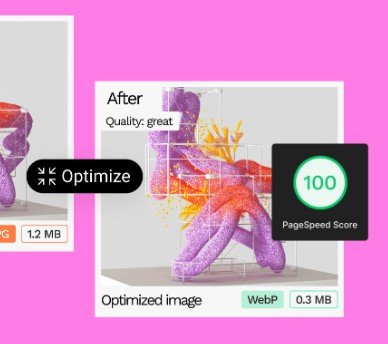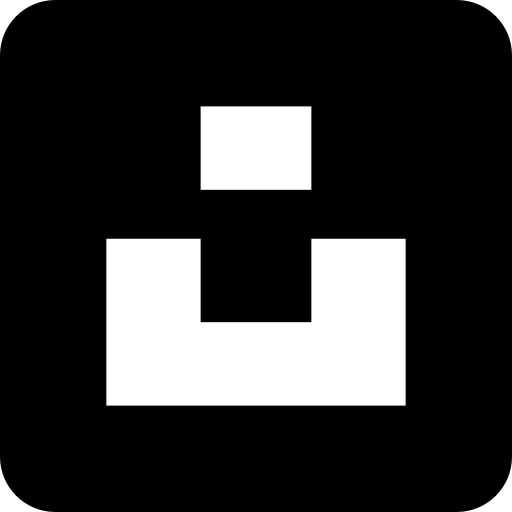The Ultimate Resources for Content Creators
I’ve tested countless tools—these are the ones I swear by.
There are many great tools out there – but after 15 years working with online tools, I’ve come to love some more than others.
I will share the tools I use, why I like them and what I use them for.
Some of these are affiliate links – that’s how we support each other!
Resource categories
Writing tools
We need to keep learning, the best place I find for learning new skills is:
Grammarly gives me correct, clear, strong writing!
Mistakes get attention, we can’t help it. Grammarly is a writing assistant you should consider using for emails, blog posts and social media. It made me more confident with writing in general, I used to waste a lot of time checking the spelling and the sentences, commas and so on. Start using Grammerly for free
ChatGPT Handles the Heavy Lifting
Got questions?
SEO tools
We need SEO knowledge on all of our content efforts. Not just our blog. I will recommen..
Ubersuggest the best free keyword research
Ubersuggest is a total game-changer. It gives me all the insights I need—like which keywords to target, how my website’s performing, and where I can improve. If you want a free SEO tool, Ubersuggest is a must. Start using free Ubersuggest features
Ahrefs SEO Power Tool if you are scaling up
Struggling to rank higher on Google? Ahrefs gives you the insights you need to crush your SEO game. From keyword research to backlink analysis, it’s like having a personal SEO expert in your corner. Check out Ahrefs for free here
These are also SEO tools, they will be mentioned in other categories, but to make things easier for you, you can click them here as well.
Blog speed: GTMetrix, Google PageSpeed Insights
WordPress plugin: Rank Math SEO
Cheap Professional help
Fiverr: Affordable Help for Your Creative Projects
Fiverr is a marketplace full of freelancers who can create exactly what you need—at affordable prices. I’ve used it multiple times, and every time I’m impressed by the quality and speed! Check out Fiverr’s cheap freelancers here
Scheduling & automation
This is a must-have for a Creator, make your life easier with a calendar, you can batch-create your content and then you can still have a life and avoid burnout.

Hootsuite: Social Media Made Simple
Hootsuite lets you schedule posts, track performance, and keep everything organized in one place. It’s like having a personal assistant for your social media. Check out Hootsuite here
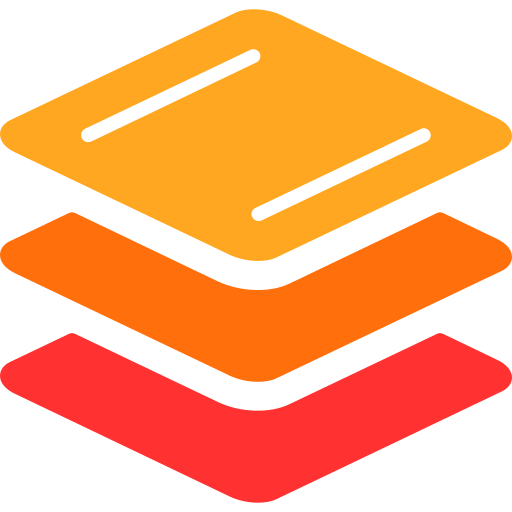
Buffer: Keep Your Social Media on Track
Buffer lets you plan, schedule, and post across platforms effortlessly. Check out Buffer here

Tailwind: Turbocharge Your Pinterest & Instagram
Tailwind helps you schedule and plan your posts in advance, so you can stay consistent and drive traffic—without the stress of constant posting

Zapier: Automate Your Workflows
Zapier lets you automate tasks between your favorite apps. No coding required!
Email marketing
I prfer convert kit over other tools that offer free solutions. For a long time it’s possible to use just the free version, when you need to upgrade, you have enough action to make money from it. I love many of their features.

ConvertKit: Simplify Email Marketing
Tired of complicated email tools? ConvertKit makes email marketing effortless with easy-to-build funnels and automation. It’s perfect for creators who want to nurture their audience and grow their email list, without the tech overwhelm.
Learning new skills
We need to keep learning, the best place I find for learning new skills is:

Skillshare Learn and Grow at Your Own Pace
Skillshare is a platform packed with classes for creators, from photography to business skills. Whether you want to level up your craft or dive into a new hobby, it offers hands-on learning with real-world projects. It’s perfect if you’re looking to grow and develop your skills, all while having fun.
design tools

Canva Professional Designs Made Simple
Designing used to stress me out—until Canva came along. With drag-and-drop templates for social media, websites, and more, it’s like having a pro designer on call. My visuals went from “meh” to “wow” in no time—and I actually enjoy creating now.
Researching and statistics
We need knowledge on all of our content efforts.

Google Trends: Stay Ahead of What’s Trending
Want to know what’s hot right now? Google Trends shows you the latest search trends, so you can create content that’s always in demand. It’s the perfect tool to spot new opportunities and stay relevant.

AnswerThePublic: Discover What Your Audience Really Wants
Stuck on what content to create next? AnswerThePublic shows you the questions people are asking around your niche—so you can create exactly what your audience is searching for. It’s like having a cheat sheet for content ideas!

Google Analytics
Want to know how your website is performing? Google Analytics tracks visitor data, helping you understand what’s working and what’s not. Perfect for making data-driven decisions to grow your website or business.
Selling Stuff online
Selling stuff online categories
Selling Digital Products
If you’re ready to sell digital products but not sure where to start, this list of platforms and tools has you covered. Whether it’s creating, selling, or managing your digital products, these resources will help you take your digital product business to the next level.

Gumroad: Sell Your Digital Products with Ease
Gumroad makes selling digital products like ebooks, art, and courses simple. With no monthly fees, you only pay when you make a sale. Perfect for creators who want a hassle-free way to earn from their digital content

Podia: Sell Digital Products with Ease
Want to sell courses, memberships, or digital downloads? Podia lets you do all that and more, with a simple interface and no hidden fees. You’ll have everything you need to turn your passion into profit

Teachable: Turn Your Knowledge Into Income
Have expertise to share? Teachable makes it simple to create and sell online courses. With easy setup, payment integration, and student management, you can focus on teaching and leave the tech to them.
Selling Merch
Redbubble: Create & Sell Custom Merchandise
Redbubble lets you design and sell custom merch, from t-shirts to wall art. It’s easy to use and perfect for artists looking to monetize their designs on everything from phone cases to stickers
Zazzle: Customize and Sell Products Online
Zazzle lets you upload your designs and place them on a wide range of products like mugs, clothing, and home goods. It’s a great way to turn your artwork into real-world products
Teespring: Design & Sell Merch Without the Hassle
Want to sell your own custom t-shirts and merch? Teespring handles everything from design to shipping. You create, they print and ship, and you make money
Sell via other creators
Join affiliate networks!!
As soon as you’ve developed a digital product, you should consider joining an affiliate network and get other creators working for you. That doesn’t just get you more visitors, it’s a great way to boost sales.
Advertising is also a great idea if you or when you have a budget for it, you can make sales both via advertising on google but also using networks that bloggers use to put ads on their websites.
Selling stuff online categories
WordPress blog
This list includes everything you need for a great blog. The order I mention them is from hosting and theme to the plugins you need. Then I mention the services I use to improve the blog.
WordPress Blog categories
WordPress Hosting
I should really only recommend one hosting solution, and I would like to – but, there are a few factors to which one is the perfect choice for you. I have some clients using one and some use the other. They are both simple and you quickly have your WordPress site running.
Hostinger: Fast, Reliable WordPress Hosting
Hostinger’s WordPress hosting is fast, secure, and perfect for scaling your site—and it’s cheap. I’ve tried many hosts, this is my favourite. Start – or easily transfer – your WordPress blog and save 20% off your Hostinger Subscription from this link
Bluehost
I have some clients using Bluehost, and I admit they offer a great service and the performance and security is also very good. I do still recommend to check out Bluehost and their WordPress Hosting.
WordPress Theme
I create my blog with Elementor Pro, and it’s not difficult, you get more control -and therefore I use the simplests and fastest loading theme made for Elementor.
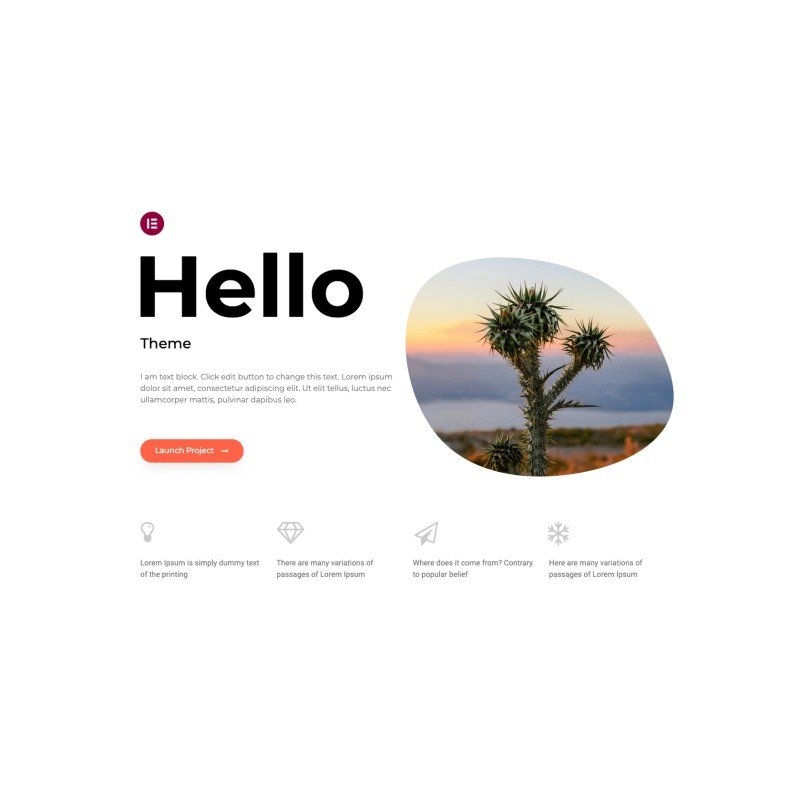
Hello Elementor WordPress Theme
I design with Elementor Pro, and it’s easy and you get to control how your site looks, now and in the future. No predesigned theme in your way forcing you to start over when you develop your brand and branch out. Use the fast loading theme by Elementor. Find it in Appearence > Themes > New. Read about Hello Elementor and it’s great performance
WordPress Plugins
On this page I’m only shortly listing some of the plugins because it will be too long
Rank Math to Boost SEO Effortlessly
SEO used to feel like a maze, but Rank Math Pro makes it simple. With smart recommendations and easy optimization, your site will rank higher with less stress. It’s the SEO tool that works while you sleep. Check out RankMath Free and RankMath Pro here
Elementor Pro to Design Your Dream Website
Building a website doesn’t have to be a nightmare. With Elementor Pro, you can easily drag, drop, and customize your pages to perfection—no coding required. It’s the tool that turns your vision into reality. Check out Elementor Free and Elementor Pro

WPDiscuz for better blog community
WPDiscuz Is user-friendly, looks clean, and encourages real conversations with readers. Plus, it helps build genuine connections. If you want a welcoming comment section without the headaches, WPDiscuz is perfect.
Complianz Simplifies Cookie Compliance
GDPR and CCPA compliance can feel overwhelming, but Complianz makes it manageable to follow the law of the land. It handles cookie consent, privacy policies, and legal compliance, and I don’t have to dig into the legal jargon. Plus, it’s easy to set up and keeps my site user-friendly.
Wordfence Protects Your blog
Wordfence is a firewall and malware scanner, it catches threats before they become problems. It’s easy to set up and gives me peace of mind knowing my blog is safe. If you want solid protection without being a tech expert, Wordfence is a must-have. Get the plugin for free
Lightspeed Cache Keeps Your Site Fast and Smooth
Slow-loading websites frustrates both creators and visitors. The Lightspeed Cache plugin is a must if you run your blog on a hosting solution that makes this possible, like Hostinger.
Image Optimize smaller image file size – same quality.
Image Optimize compresses and optimizes images automatically, without sacrificing quality, making my pages load faster. It’s simple to use and works seamlessly with Elementor, which keeps my workflow smooth.
Blog user experience tools
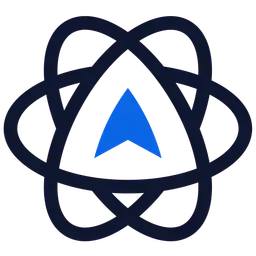
Mouseflow Shows You What’s Really Happening
Mouseflow tells me what visitors are doing on my site—what catches their attention, what doesn’t work, and why some leave. It shows how people interact with my content, so I can make improvements that matters. To get your audience to read your most important content and improve conversions start using Mouseflow for free here.
Website speed optimization tools
Website speed is a critical factor in user experience and SEO performance. Here are some of the best tools to help you optimize your site’s loading time and ensure a smooth, fast experience for your visitors.
GTMetrix Helpful data to Speed Up Your Website
A slow website can lose visitors fast. GTMetrix helps you pinpoint exactly what’s slowing your site down and gives you the tools to fix it. Make your site faster and keep your audience engaged. Use it for free here
Google PageSpeed Insights Helps you Boost Your Site’s Performance
Google PageSpeed Insights analyzes your site and gives you clear, actionable tips to improve speed and user experience. Faster pages = happier visitors. Test your sites performance, it’s free
WordPress Blog categories
Video recording & editing
Find the easiest one – I don’t think…
Video recording & editing categories
Video editing software
Camtasia Makes video editing easy
Screen recording and editing can be annoying—not with Camtasia. It has a very intuitive drag-and-drop editor that makes video creation a breeze. You can record your screen, add effects, and create videos in no time. Try camtasia for free here
Adobe Premiere Pro for advanced video editors
I’ve used it for some projects for clients through the years. This is it, if you’re dreaming of absolute control, visual effects, animation and advanced audio editing. There are some amazing free courses you can use to get started fast. Check out Premiere here
AI video ressources
Lumen5 Turns text content into Engaging Videos
When I needed to create quick, attention-grabbing videos for my content, Lumen5 became my best friend. It’s super easy to turn blog posts or text into dynamic videos—no experience required. The AI even helps with matching visuals to my content. If you’re looking to create videos without all the editing hassle, Lumen5 has you covered.
Props for video creation
Video recording & editing categories
Photos, Graphics and video resources
Envato Elements Is a Creator’s Treasure Chest
Envato Elements, I absolutely love it! They give me unlimited access to professional assets—like stock photos, videos,graphics, music, sound effects – and so much more. Pay per month or year. Check out Envato Elements for yourself right here
Unsplash Is Perfect for Stunning Free Photos
It’s a collection of beautiful, free-to-use photos that don’t look like cheesy stock shots. Unsplash always has great visuals and you can use them any way you like.
Related blog posts
Here are some blog posts related to resource pages and affiliate income.
- Worksheets only for subscribers
Get bite-sized strategies straight to your inbox.